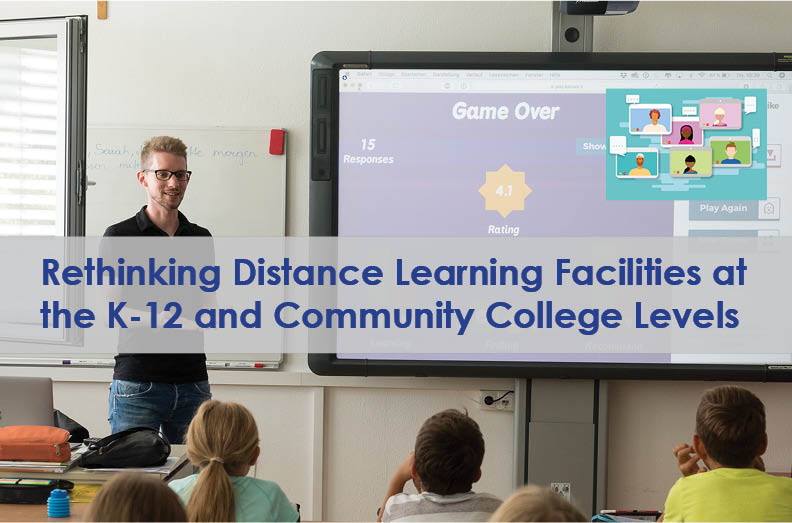Since the onset of COVID forced schools to pivot to emergency response teaching, K-12, community colleges, and universities alike were forced to quickly upgrade or implement technology and facilities to accommodate distance learning. Now that in-person learning has resumed, institutions are asking how they make the most of their investments.
Through programming and planning services Vantage is assisting, and in some cases leading, academic institutions in this process, bridging the knowledge and communication gaps between facilities managers, academic planners, and instructional technology groups. Efforts are completed as direct-to-owner consulting or as part of larger architectural design teams. In either scenario, Vantage is helping determine best-use scenarios for previously implemented hardware and software, and considering incremental steps and financial implications for remote instructional models and learning modalities that have yet to be implemented. Additionally, Vantage’s efforts are educating and guiding clients in the often ‘hidden’ aspects of online learning setups, such as support infrastructure and processes, data storage, security, and recording management. Ultimately the deliverables assist administrators and instructors in the integration of new digital applications and technologies into their pedagogy.
The following is a look at how K-12 Districts and Community College institutions such as Los Angeles Community College District, Santa Monica-Malibu Unified School District (SMMUSD), Saddleback College, and Mt. San Antonio College are evolving their emergency response technologies and spaces.
HyFlex Programs
Hyflex, short for hybrid flexible course models, combines elements of a hybrid learning course with a more flexible structure. At Districts such as SMMUSD where instructors are encouraged to offer alternative learning options, microphones and cameras connected to the instructor’s presentation computer can be used to live stream and record through one of many web-based video collaboration platforms (e.g. Zoom, Teams, etc.). This is empowering teachers to develop instructional materials best suited for online or remote viewing to pre-record some content for student playback after a class is over.
Depending on an instructor’s specific needs, educational apps and software can be paired to promote interactivity and student engagement with the content. For instance, virtual lab software can expand STEM and STEAM learning through apps that simulate a chemical reaction as a result of digitally mixing compounds. Similarly, there are other artistic software applications that can provide digital and physical content creation.
Annotation or white-boarding functions in these collaborative video platforms still permit on-screen notes and problem-solving guidance for instructors, and other independent software applications can be easily integrated to suit preferences or offer specific features.
With HyFlex programs, a dedicated computer connected to a robust data network is recommended to provide a consistent base platform for the software and virtual learning platform. Instructors can access online education portals and upload sessions or content for remote learners and create an archive for students to access study materials. Mt San Antonio College is exploring their connected classroom technology within their Continuing Education programs, promoting connected classrooms hybrid models to provide equitable learning for sick or disabled students.
Connected Classrooms and Institutions
Some institutions are choosing to focus their resources on connectivity between classrooms or partner institutions, offering students the opportunity to share and co-create outside the confines of a single space. Connected classroom curriculums have been in use for years, but technologies adopted for emergency response teaching are allowing this concept to take on an increasingly cross-disciplinary, interactive, flexible, and spontaneous nature.
Vantage is seeing Community Colleges increasingly take advantage of this for workforce training, with remote presenters and special guests who share experiences from other parts of the globe or technical expertise from a specific industry. At Saddleback College’s new Replacement Science Building, planning provisions within their Computer Science and Broadcast programs will integrate technology to remotely bridge professionals on specific career training topics including their Computer Science and Cybersecurity programs.
Within larger community college districts, they are looking at using virtual learning to provide cross-institution collaboration to share resources through the district. An instructor at one school can present and be leveraged virtually at another location for those students to observe and participate.
Virtual or Remote Field Trips
For years, in-person field trips have dwindled due to costs, organizational burdens, excessive travel time, and even according to some, that kids don’t really learn outside the classroom. Integrating hardware and software of virtual learning platforms allows classroom extensions to locations far and wide.
Smart devices, connected through cellular carriers or Wi-Fi, can stream audio and video through a web collaboration software (Zoom, Teams, etc.). This allows students to virtually experience remote locations such as museums, tours, or specific venues at home or collectively in the classroom. It also has tangible benefits for students that are bedridden, immobile, or ill to still gain, albeit within a limited learning capacity, an enhanced classroom experience.
This, coupled with the already available virtual tours that some facilities provide, can enable technologies such as 360-degree cameras and wearable microphones connected to a smartphone or tablet to be carried, set up, and used for real-time or recorded on-location visits and tours, which many facilities already have developed. Some museums offer guided virtual tours that even support pre-recorded 360-degree rotatable views that can be moved per student to fully immerse themselves in a space, not just through an immediate display or the object being presented. At K-12 schools such as the Geffen Academy on the UCLA campus in Los Angeles, independent learning is supported through 3D virtual tours that couple with smartphones and stereoscopic eyewear for 3D and 4D experiences.
Creating Better Distance Learning Facilities
With hybrid learning still in high demand, all educational institutions are striving to create more integrated, functional, and flexible capabilities. Vantage has been playing an increasingly central role in that process, and placing communication and planning amongst stakeholders as a necessary first step. Vantage conducts workshops with campus leadership, faculty, staff, and students, to ensure that technologies serve a purpose in teaching and learning. We have also identified the following as other keys to creating these types of facilities:
- Provide proper technologies within the classroom to support the instructor and the virtual learning model
- Provide training and resources for instructors to make the program succeed and to make it easy for the instructional staff to leverage the available tools
- Establish a plan for live streaming and the recording/posting of materials, answering questions such as where do recordings live, is there a plan for central storage of recorded materials for the school to maintain, and for the growing storage requirements for long term retention
- Verify that the classrooms have data networking that will effectively support the programs in each classroom needed. Not all classrooms may be outfitted with virtual learning based on the instructional models for each institution
- Have a robust plan or offer resources for the students to gain access to services when at home or not at the school location (loaner laptops or tablets, network access, etc.)
This post was co-authored by Michael Dannenberg, Associate Principal, and Director of New and Emerging Technologies. With a passion for education, Michael has worked on over 100 K12 and Community College projects. Connect via Email or LinkedIn with Michael.