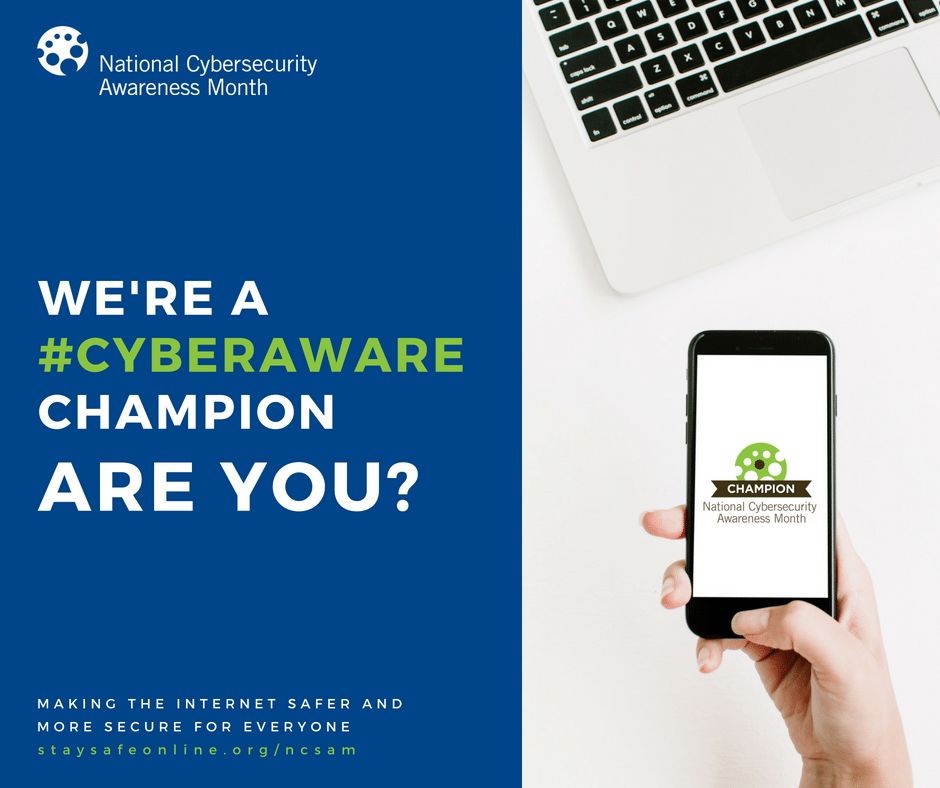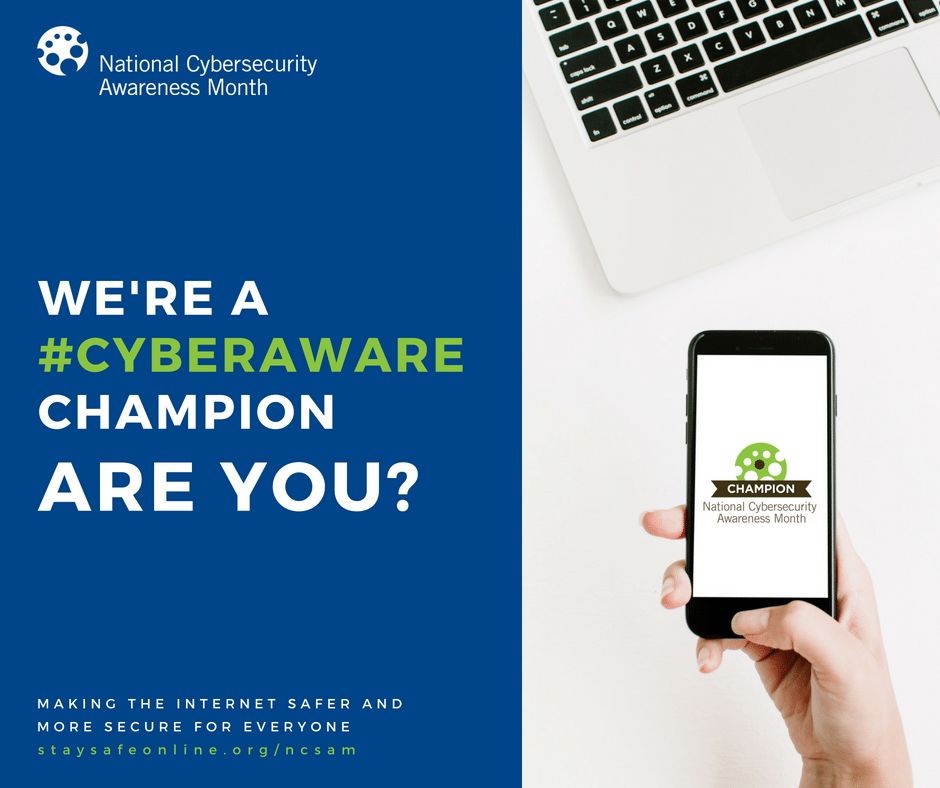October is National Cyber Security Awareness Month (NCSAM). Since 2003, NCSAM has been a shared effort between the U.S. government and industry partners to help educate Americans on cybersecurity topics and to promote a safer Internet. Vantage recognizes the importance of everyone being safe and secure online, and we regularly work with universities, colleges and others to review their information security goals and implement programs that balance their security, privacy, compliance and governance needs. Because of our involvement and interest in cybersecurity and information security, we decided to become a 2018 NCSAM Champion to deepen awareness for this important topic.
During October, we will post blogs that support the 2018 NCSAM weekly themes:
- October 1-5 – Make your home a haven for online safety
- October 8-12 – Educating for a career in cybersecurity
- October 15-19 – It’s everyone’s job to ensure online safety at work
- October 22-29 – Safeguarding the nation’s critical infrastructure
Top Cybersecurity Tips at Home
This week’s blog post is on the importance of cybersecurity in the home. While many of us receive cybersecurity training at work that focuses on how to protect our employer’s IT resources and data, we sometimes fail to bring that training home to protect our personal computing devices and data. Consultants from our Strategic Planning and Technology Management practice share their top personal cybersecurity safety tips to help us practice good cybersecurity at home:
Always be suspicious
Always be suspicious. If an email seems dicey or just not quite right, don’t open it or it’s attachments, get rid of it pronto. I’ve had a couple recent emails that looked legit, all the right logos and right language… but not quite right to the suspicious eye. And I was correct. Some of these fraudsters are getting really sophisticated in their presentation. You want to make sure that you are only logging into legitimate websites and services, and only sharing your data with those people with whom you want to share your data.
Michael Grunder, Vice President
Antivirus is only one part of your protection
Antivirus is practically snake oil. If you’re not worried because you have an antivirus program, you’re mistaken. Antivirus is only one piece of your home cyber security protection strategy—it should not be your only protection mechanism.
Parke Rhoads, Principal
Backup your data
Consider backing up your data in more than one backup location for those times when your protective measures fail you. You can recover from a misplaced click in a fraudulent email or from an antivirus failure that allows malware on your machine if you have reliable local or cloud copies of your data.
Earl Follis, Senior Consultant
Update your operating systems, software and apps
Always make sure that you update your operating system, software, and apps when an update is available. This ensures that you are using the most recent product with, hopefully, the most recent security protections. Also, use a password manager so you can have a unique password everywhere – enable two factor wherever possible.
Jon Young, Associate Vice President
Change the default password on hardware too
Speaking of passwords, always change the default passwords on your computing equipment, like your Internet router. The router is like the front door to your home (digitally speaking). Just like you wouldn’t use a flimsy lock on your front door, don’t leave a default password on your router.
Joanna Grama, Senior Consultant
Be smart when you’re traveling
In fact, there are a number of places where the digital world has a physical world corollary. Most of us take pains to make sure that our house doesn’t look empty while we travel, whether that is leaving lights on or making sure a newspaper is picked up. You can also protect your home by making sure you don’t post your vacation pictures until you get home—that way you are not advertising that no one is home (and leaving your home vulnerable to burglary or other intrusion).
Cathy Bates, Senior Consultant
Beware of public WiFi
Beware of public WiFi. If you must use it, use it wisely and sparingly. Never access any personal information such as banking information, social security numbers, credit card info, and home addresses while on a public site. Use a VPN or secure (https) connections. Turn off sharing. You never know who else is listening and waiting and you won’t even know they are there.
Geoff Tritsch, Principal
Where to Learn More About Cybersecurity Awareness in Your Home
Take the time to learn more this month about cybersecurity awareness in the home by visiting these resources: