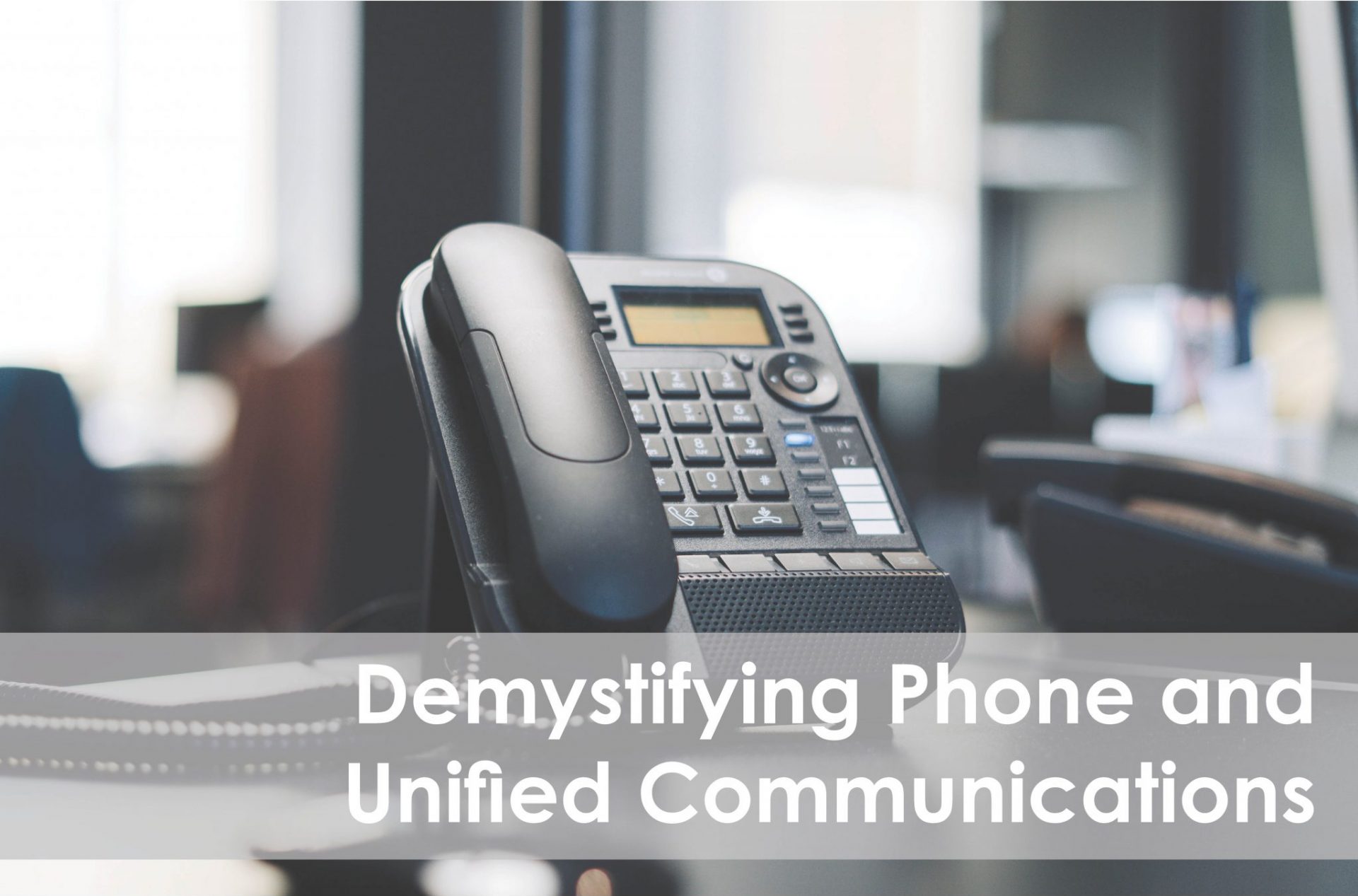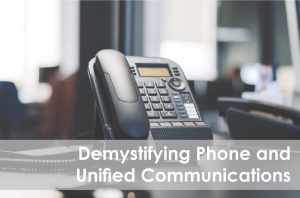Many higher education institutions are considering new Unified Communications (UC) strategies to enable the agility and mobility required in these challenging times where more people need to connect, at scale, and from remote locations, than ever before. While many institutional IT systems have moved to the cloud, until recently few viable options have been available. Some of the unified communications cloud vendors have begun to recognize the opportunities and challenges available in the higher-education market and adjust their offerings and pricing accordingly.
For those institutions considering change, we offer the following chart to help answer basic questions about the differences between premises-based phone systems and cloud-based phone systems.
| Issues | Premises-Based Phone System | Cloud-Based Phone Solution | Clarification/Comments |
|---|---|---|---|
| Cost | Historically, a premises phone system is less expensive. More CapEx than OpEx. Can for deferral of investment and lifecycle extension at min cost if the system can remain supportable. | Varies widely across providers. Some providers get close to the life cycle costs of a premises system, but don’t expect to save money. | With the right solutions, cost can be pretty close between premises and cloud vendors. |
| E911 location | E911 location is complicated and difficult to do well. It typically requires a third-party solution to get more than just static phone locations. Be careful about the cost of additional direct inward dials (DIDs) for Emergency Response Location (ERL)/ Emergency Location Identification Number (ELIN) mappings. | Few providers will do anything more than static locations for a handset. That might be good enough. | Most providers for premises and cloud solutions will strongly urge you to push 911 calls made from softphones on smart devices through the cellular network. Some vendors will not allow 911 calls from softclients and will force 911 calls though cellular carrier networks even if none is available or the device is not cellular. This might be acceptable if you have good cellular coverage everywhere but could result in no ability to dial 911. Be sure to work with your legal team regarding their interpretation of applicable federal and state laws and regulations. |
| Notification to campus public safety of 911 call | Base functionality. | Not all providers can do this. Many of those that do have quirks and significant limitations. | Mandated by Kari’s law. |
| Large analog gateway support | Base functionality. Some vendors charge a high license fee for analog; be careful. | This used to be a major gap for cloud providers but many can now support large analog gateways. Those that do not, may require purchase of separate POTS lines, which can be costly. | Also consider how you can reduce analog requirements with fax servers. Coordinate with your local authority having jurisdiction (AHJ) about how/if network-backed analog are allowed for life safety lines such as elevator phones and fire alarm panels. Substituting plain old telephone service (POTS) can be very expensive, and many providers’ POTS service isn’t what it used to be with carriers substituting fiber with copper converters for traditional copper and will fail in an extended power outage. Network-backed analog service will require additional infrastructure (UPS & Generator power), if it needs to function in a power failure. |
| Taxes/fees | Session Initiation Protocol (SIP) trunking opens up a whole new world of potential providers and not continue to be beholden to the local carrier | Many providers tack on various fees for each user, similar to the cell phone and cable companies. Be sure to get a sample bill inclusive of all fees and taxes as part of any proposal. | Many hosted providers charge taxes and fees on a per-user basis. When you bring your own trunking, you typically pay based on talk paths. For some providers this can easily mean paying 100x the taxes/fees of bringing your own trunking. |
| Porting | Ensure proper lead time for porting, particularly if you are switching carriers. 60 days lead time per order is common with a single order allowed in the queue at a time. | Porting is an unpleasant experience fraught with problems even when changing from Primary Rate Interface (PRI) to SIP within the same provider. It’s a necessary evil but with many pitfalls to watch for. | |
| DID holding fees | Many universities have multiple entire exchanges. Some providers charge as much as $1/month for each DID as a holding fee. This is more common with hosted providers but can occur with any trunk provider. As a result, universities with tens of thousands of lines incur very high monthly costs. | ||
| Integration with legacy phone system | Complicated, but can typically be done on a limited basis. | Few combinations of cloud/premises can do any sort of integration. | For smaller installations of 1,000 seats or less, a flash cut can avoid the need to integrate. Larger institutions will typically need some sort of integration for inter-system dialing during the extended transition. Be mindful of transition costs from old to new vendors. You may have to fund some overlapping Opex costs until transition is completed. |
| Integration with other systems | Tends to require more work than the “canned” integrations available in the cloud, but there is often much more flexibility. | Tends to be either very easy or very hard. For example, there may be an integration with Azure Active Directory or Salesforce that is easy to leverage, but integration with Slate might require custom work. | |
| Softphones and Telework | Some require an additional license but any modern system can support softphones. | Base functionality for most providers although some charge separately for softphones. | The impact of the sudden move to remote work has opened up the possibility of more widespread deployment of softphones on BYOD smartphones. There is a tremendous potential with the value in mobility and cost savings on handsets and some savings on the network with a higher investment needed in Wi-Fi and support. |
| Wall phones and conference room locations | Not all providers have a good way to manage lines not associated with an individual. Also, not all will provide discounted pricing for these stations versus a full user seat. | Be aware that wall mounting hardware may need to change with all of the associated installation and labor costs. The mount size could be different and result in a need to repair/paint. | |
| Professional services | Turnkey services are available from the traditional channel. | Few providers offer a traditional turnkey approach, pushing much of the station review and overall configuration onto institutional staff. | Telecom has traditionally relied heavily on partner professional services. Cloud providers tend to be much more like any other SaaS provider. As long as you know what you are getting into and have the staff cycles to manage it, this is ok. |
| Pace of change | Aside from security updates, you can generally choose when or if to apply updates. This can also be a trap and allow you to sink dangerously far behind. Major upgrades can be expensive and hard to manage. | The provider rolls out updates, changes, and new features on their schedule. Think of this much like G Suite or Office 365 where Google and Microsoft make changes on their schedule and you must adapt. | Industry consolidation is also a consideration with differing impact for cloud and premises vendors. |
| Unified communications beyond telephony and voicemail (Video, team collaboration… etc) | Both cloud and premises systems offer full-featured conferencing products (e.g., Zoom, WebEx, Slack, etc.) that are well integrated and tightly coupled. Phone systems are high friction; their life cycles tend to be long and changing providers can be difficult. Conferencing providers tend to be very low friction. The key decision is if the benefits of tight coupling outweigh the likelihood that some or all of the institution might move to another conferencing product on a different life cycle. | ||
| Staffing | You are responsible for everything. Major upgrades typically benefit from professional services given the complexity and frequency. | The provider provides server/application management and keeps the overall system current. Typically, you still manage all Tier 1 support and are responsible for the network. The overall staffing load should be lower than a premises system. | Be mindful to incorporate order and handset delivery process if this scales across multiple groups in your organization (e.g. service desk and IT support groups). |
| Cost recovery | Are there opportunities to simplify the cost recovery model without breaking it? For example, how much administrative overhead is involved in charging back for long distance and is it worth it? | Institutions running on a cost recovery model need to be careful how a move to the cloud impacts the cost recovery. Don’t lose sight of recouping any previously sunk costs that are not fully depreciated. | Historically, many institutions have paid for many non-telephony costs via an inflated line charge. Changing systems is a good time to reevaluate the funding model. Economies of scale are typically near their max at 15-20k lines where your costs to run the system and a hosted providers costs should be similar. |
| Call center / automatic call distribution (ACD) | Reasonably priced systems tend to have minimal features and be relatively complicated to run. Economies of scale are unusual in higher ed for ACD. | The base ACD in the cloud tends to be inexpensive and lightly featured but enough for most institutions. Those that benefit from more advanced features have a plethora of options. | Integration of the ACD with the phone system can be a major challenge with separate vendors. The per-seat price tends to be higher in the cloud at first glance, but the advanced features and lower cost to manage often make ACD a compelling case to move the cloud. |
This post was authored by Associate Vice President Jon Young, who advises clients on technology strategic planning, information security, network design and architecture, and funding models for campus IT. Jon is a member of the EDUCAUSE communications infrastructure and applications (commtech) CG steering committee. Members of the steering committee contributed to this post.